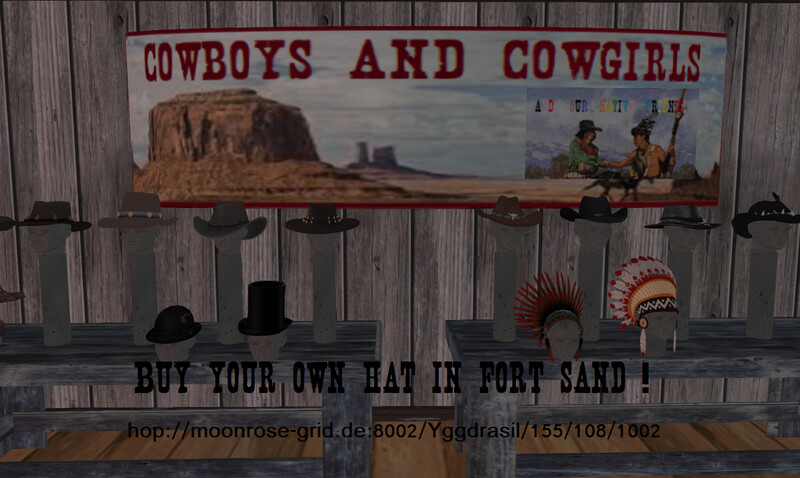|
Liked posts
In hospital fighting to stay alive again at present. Signed power of attorney no life support, no more amputations. Sorry my world's are down. I am not doing well, and no money to fix PC still. Provided I make it home again. haha! Wish me luck. Prayers, love, hugs, n high 5's everyone. :)
 | Luna Lunaria: Love you Buddy! 2 years ago |
TELEPORT HUD - This is the most advanced teleport hud you will ever see in any of the grids. It can be used to teleport to a grid, then a region, then a location in that region. It uses DialogPlus which means you can have pages of places saved in it. Also I got it to save all the locations to a notecard, so in case you reset it, you won't lose all your locations. Additionally, you can edit the notecard and add new locations manually if you like, then save notecard. Then click the hud, and click load. All the new locations you manually entered will be loaded into the hud. --
Now... Some grids will not let you get access to the gateway information via osGetGridGateway... So in other words, it's going to break on some sims, but you can always reset it, and just know that it's ok to tp to those grids, just don't try to tp around once you get there, you can always use ctrl-shift-h to get home if you have a home location set. So why a TP hud? We had these in sL and they make life easier, if you are smart enough to know how to use one. It's just better, that's why.
Keep in mind, that it is purposefully designed so that when you tp to a grid ONLY those regions in that grid will appear under the [Regions] button. Once you select a region it will tp you to that region. Then you click [Locations] and only the locations that are IN THAT SIM will be displayed. This is done on purpose to avoid being confused about what locations are in what sim on what grid. It's intelligently designed to make it as easy as possible to navigate around the hypergrids.
Now... Some grids will not let you get access to the gateway information via osGetGridGateway... So in other words, it's going to break on some sims, but you can always reset it, and just know that it's ok to tp to those grids, just don't try to tp around once you get there, you can always use ctrl-shift-h to get home if you have a home location set. So why a TP hud? We had these in sL and they make life easier, if you are smart enough to know how to use one. It's just better, that's why.
Keep in mind, that it is purposefully designed so that when you tp to a grid ONLY those regions in that grid will appear under the [Regions] button. Once you select a region it will tp you to that region. Then you click [Locations] and only the locations that are IN THAT SIM will be displayed. This is done on purpose to avoid being confused about what locations are in what sim on what grid. It's intelligently designed to make it as easy as possible to navigate around the hypergrids.
 | Thirza Ember: will there (please) also be a manual explaining the manual? 3 years ago |
Funsize Dinkies checking out its new Christmas Market and this years Christmas Event place on the Funsize Dinkies World Resort. Open for all Dinkies on Opensim to visit!!
hop://hg.twiztidtimezgrid.com:8602/Funsize%20Dinkies/1211/...
hop://hg.twiztidtimezgrid.com:8602/Funsize%20Dinkies/1211/...
Welcome at http://bubble-grid.eu/
Welcome to Bubble Grid. You are cordially invited to test the grid. Registration is open. http://bubble-grid.eu/?q=user/register So far we have 10 regions.
If you have any questions or suggestions, please send an email to contact (at) bubble-grid.eu.
Welcome to Bubble Grid. You are cordially invited to test the grid. Registration is open. http://bubble-grid.eu/?q=user/register So far we have 10 regions.
If you have any questions or suggestions, please send an email to contact (at) bubble-grid.eu.
 | DebzFox: Got there - looking good xx 2 years ago |
FAIRE SA PROPRE RÉGION AUTONOME POUR SE BALADER EN HYPERGRID
(avec un minimum de manipulations !!! )
1 - Il faut télécharger opensim-0.9.3.0.zip sur http://opensimulator.org/wiki/Main_Page
2 - opensim 0.9.3.0 demande .NET version 8 ! à télécharger ici :
https://aka.ms/dotnet-core-applaunch?framework=Microsoft.N...
3 - Pour être en mode "Grille" simple (Standalone sans ROBUST) avec HyperGrid, dans le fichier OpenSim.ini tout à la fin vers la ligne 1356 il faut avoir ça :
; Include-Architecture = "config-include/Standalone.ini"
Include-Architecture = "config-include/StandaloneHypergrid.ini"
; Include-Architecture = "config-include/Grid.ini"
; Include-Architecture = "config-include/GridHypergrid.ini"
Commenter la ligne 1356 et décommenter la suivante (commenter = mettre le point-virgule ';' au début de la ligne, décommenter = l'enlever)
4 - Dans bin/config-include il faut renommer GridCommon.ini.example en GridCommon.ini
5 - Toujours dans bin/config-include dans StandaloneCommon.ini décommenter la ligne 50 pour avoir :
GatekeeperURI = "${Const|BaseURL}:${Const|PublicPort}"
*
(Ce qui fait 3 changements dans les lignes des .ini !)
Enfin en étant dans le dossier opensim/bin, lancer le serveur OpenSim.exe !
Bien valider l'alertes du pare feu pour opensim.exe, sinon il faudra aller le faire manuellement dans les paramètres.
Des lignes vont défiler puis normalement ça doit poser des questions (nom de la grille, de la région, du user ...)
Pour la connexion :
- Dans le NAT de la box il faut ouvrir les ports 9000 et 9001 tcp et udp (dans le doute on ouvre tcp ET udp)
- Ajouter localhost:9000 dans la config opensim de Firestorm !
BINGO ! on peut se connecter avec le user défini plus haut et partir dans l'HyperGrid !!
Et s'envoyer des objets et même en faire des sauvegardes (IAR) aussi.
------------------------------------------------------------------------------------------------------------------------------------------------------------------------------
Cette configuration minimal ne permettra surement pas d'avoir des visites ou bien de pouvoir revenir après une téléportation en HG mais comme le but est d'avoir une base pour se promener dans l'HG ça ne devrait pas être trop génant.
Mais voici les compléments de config à faire si on veut plus s'approcher d'une grille "normale", aux points notés plus haut par un *
*OPTIONS
- Pour permettre des visites facielement sons devoir indiquer le nom de la région il faut dans StandaloneCommon.ini ligne 114 :
Region_Nom_de_Votre_Region = "DefaultRegion, DefaultHGRegion, FallbackRegion"
(en remplaçant les éventuels espaces dans le nom par des 'soulignés' _
Dans le dossier opensim/bin/regions il faut modifier la ligne ExternalHostName = SYSTEMIP par votre IP externe ( http://whatismyip.com ) ou un domaine ou sous domaine pointant dessus.
- Si vous ne voulez pas garder le nom de la grille par défaut ( "the lost continent of hippo" ) modifier les lignes 229 et 232 dans StandaloneCommon.ini
- Après pour avoir les groupes et les messages ... il y a d'autres modifs à faire dans opensim.ini
Infos ici : https://sheikah.org/install-opensim-0-9-3-0-in-hypergrid-s... (made by @Ludo_Davis !)
Chercher "Edit OpenSim.ini"
------------------------------------------------------------------------------------------------------------------------------------------------------------------------------
Dépannage:
- Bien vérifier dans les Paramètres réseau et Internet de Windows que la carte réseau est en profil de Réseau privé !
- Des infos pour ouvrir les ports selon votre Box Internet : https://support.safebrands.com/ouvrir-le-port-8443-sur-sa-...
- Si vous avez cette erreur lors d'un TP HG :
Teleport falled Cant teleport to a regjon on same map position. Try going to another reyon first. then retry trom there
Dans le dossier OpenSim/bin/Regions editez votre fichier Regions.ini ligne 3 Location = 1000,1000 et changez légerement ces coordonnées, comme 1010,1010 et relancez OpenSim.
FeedBack:
Comme dans ce domaine je suis persuadée que ça ne va pas réagir partout pareil, merci de me donner vos retours...
(avec un minimum de manipulations !!! )
1 - Il faut télécharger opensim-0.9.3.0.zip sur http://opensimulator.org/wiki/Main_Page
2 - opensim 0.9.3.0 demande .NET version 8 ! à télécharger ici :
https://aka.ms/dotnet-core-applaunch?framework=Microsoft.N...
3 - Pour être en mode "Grille" simple (Standalone sans ROBUST) avec HyperGrid, dans le fichier OpenSim.ini tout à la fin vers la ligne 1356 il faut avoir ça :
; Include-Architecture = "config-include/Standalone.ini"
Include-Architecture = "config-include/StandaloneHypergrid.ini"
; Include-Architecture = "config-include/Grid.ini"
; Include-Architecture = "config-include/GridHypergrid.ini"
Commenter la ligne 1356 et décommenter la suivante (commenter = mettre le point-virgule ';' au début de la ligne, décommenter = l'enlever)
4 - Dans bin/config-include il faut renommer GridCommon.ini.example en GridCommon.ini
5 - Toujours dans bin/config-include dans StandaloneCommon.ini décommenter la ligne 50 pour avoir :
GatekeeperURI = "${Const|BaseURL}:${Const|PublicPort}"
*
(Ce qui fait 3 changements dans les lignes des .ini !)
Enfin en étant dans le dossier opensim/bin, lancer le serveur OpenSim.exe !
Bien valider l'alertes du pare feu pour opensim.exe, sinon il faudra aller le faire manuellement dans les paramètres.
Des lignes vont défiler puis normalement ça doit poser des questions (nom de la grille, de la région, du user ...)
Pour la connexion :
- Dans le NAT de la box il faut ouvrir les ports 9000 et 9001 tcp et udp (dans le doute on ouvre tcp ET udp)
- Ajouter localhost:9000 dans la config opensim de Firestorm !
BINGO ! on peut se connecter avec le user défini plus haut et partir dans l'HyperGrid !!
Et s'envoyer des objets et même en faire des sauvegardes (IAR) aussi.
------------------------------------------------------------------------------------------------------------------------------------------------------------------------------
Cette configuration minimal ne permettra surement pas d'avoir des visites ou bien de pouvoir revenir après une téléportation en HG mais comme le but est d'avoir une base pour se promener dans l'HG ça ne devrait pas être trop génant.
Mais voici les compléments de config à faire si on veut plus s'approcher d'une grille "normale", aux points notés plus haut par un *
*OPTIONS
- Pour permettre des visites facielement sons devoir indiquer le nom de la région il faut dans StandaloneCommon.ini ligne 114 :
Region_Nom_de_Votre_Region = "DefaultRegion, DefaultHGRegion, FallbackRegion"
(en remplaçant les éventuels espaces dans le nom par des 'soulignés' _
Dans le dossier opensim/bin/regions il faut modifier la ligne ExternalHostName = SYSTEMIP par votre IP externe ( http://whatismyip.com ) ou un domaine ou sous domaine pointant dessus.
- Si vous ne voulez pas garder le nom de la grille par défaut ( "the lost continent of hippo" ) modifier les lignes 229 et 232 dans StandaloneCommon.ini
- Après pour avoir les groupes et les messages ... il y a d'autres modifs à faire dans opensim.ini
Infos ici : https://sheikah.org/install-opensim-0-9-3-0-in-hypergrid-s... (made by @Ludo_Davis !)
Chercher "Edit OpenSim.ini"
------------------------------------------------------------------------------------------------------------------------------------------------------------------------------
Dépannage:
- Bien vérifier dans les Paramètres réseau et Internet de Windows que la carte réseau est en profil de Réseau privé !
- Des infos pour ouvrir les ports selon votre Box Internet : https://support.safebrands.com/ouvrir-le-port-8443-sur-sa-...
- Si vous avez cette erreur lors d'un TP HG :
Teleport falled Cant teleport to a regjon on same map position. Try going to another reyon first. then retry trom there
Dans le dossier OpenSim/bin/Regions editez votre fichier Regions.ini ligne 3 Location = 1000,1000 et changez légerement ces coordonnées, comme 1010,1010 et relancez OpenSim.
FeedBack:
Comme dans ce domaine je suis persuadée que ça ne va pas réagir partout pareil, merci de me donner vos retours...
 | Hicks: merci Ankh :p tu vas presque me donner envie de lancer ma mini grille . :p en plus si je suis sure que tu hésiterais pas à m 'aider ...où pas .. 23 days ago |