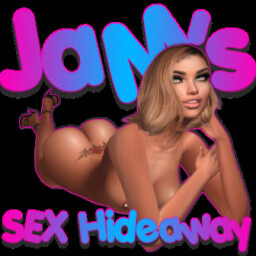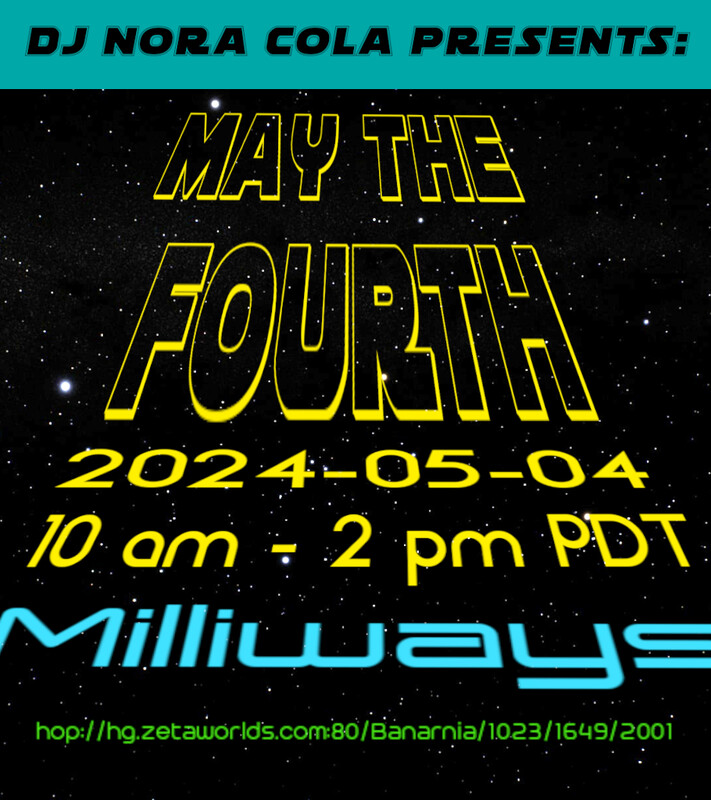|
OpenSimWorld✔ @opensimworld
Offline
Visit OpenSimWorld to get the latest versions of the OpenSimWorld beacon, the SatyrFarm, SFposer and SFsail |

SFsail Sailing Engine
<p style="text-align: center;"><a href="https://opensimworld.com/data/p/550/50/75550.jpg"></a><a href="https://opensimworld.com/data/p/550/50/75550.jpg"></a><img src="https://opensimworld.com/data/p/549/49/75549.jpg" alt="" style="width: 300px;"></p><p><br></p><p><strong>SFSAIL sailing engine</strong></p>
<p>-----------------------------------</p><p>Learn more at https://opensimworld.com/sfsail</p>
<p style="text-align: left;">SFsail is a new sailing engine written from scratch for OpenSim. It
works similarly to BWind and has mostly similar commands. Sit on a boat and say
'help' for a list of commands.</p><p><strong><span style="color: rgb(106, 168, 79);">You can find the SFsail boats in the OpenSimWorld Region: hg.osgrid.org:80:OpenSimWorld</span></strong></p>
<p><br></p><p><br></p><p><a href="https://opensimworld.com/data/p/550/50/75550.jpg"><img src="https://opensimworld.com/data/p/550/50/75550.jpg" style="width: 589px; display: block; margin-left: auto; margin-right: auto; height: 463px;"></a></p><p><br></p>
<p><strong>HOW TO USE THE BOATS:</strong></p>
<p>- Boats are tuned to BulletSim by default. If you use ubODE,
edit the .SFsail script and change the setting IS_UBODE=1</p>
<p>- The first avatar who sits on a boat is the commander. If
the commander stands up the boat moors. Another person can then sit to
operate<span> </span>the boat</p>
<p>- You can operate the boat with left/right arrows
(steering), forward/back arrows (trim of the sails) and PgUp/PgDown to rotate
the Spinnaker</p>
<p>- Say 'raise' to raise mainsail + jib</p>
<p>- Say 'lower' to lower all sails</p>
<p>- Say 'moor' to stop and anchor the boat</p>
<p>- Say 'jib' to hoist/lower the jib</p>
<p>- Say 'genoa' to hoist/lower genoa (if available)</p>
<p>- Say 'spin' to hoist/lower spinnaker (if available)</p>
<p>- Say 'trim' to engage Autotrim which automatically trims
the sails to their optimal angles</p>
<p>- Say 'hold' to keep the boat pointing at the same angle</p>
<p>- Say 'flip' when the boat is moored to flip the boat
(useful when stuck on a dock)</p>
<p>- Say 'motor' to turn on the motor. Then use the up/down
arrows to change throttle. Say 'moor' to stop<span>
</span>the boat</p>
<p>- Say one of n,s,e,w,nw,ne,sw,se to set the Wind direction</p>
<p>- Say 8,11,15,18,21,25<span>
</span>to set the Wind speed</p>
<p>- Say 'hud' to turn on/off the hover text of the boat</p>
<p>- Say 'adv' to turn on/off advanced hud text</p>
<p>- Say 'milesreset' to reset the miles counter (shown in the
hud)</p>
<p>- Say 'setter' to enable/disable listening to the region
wind setter (or SFsail Manager)</p>
<p>- Say 'dest x y' to engage the autopilot to steer towards the region coordinates x,y</p>
<p>- Say 'dest x1 y1 x2 y2 x3 y3 ...' to engage autopilot to follow the route from region points x1 y1 ... Say 'stop' to stop autopilot</p><p>- Say 'follow <avatar name or object name>' to engage autopilot to follow another avatar or another boat. Say 'stop' to stop following</p><p>- Say 'route <route-name>' to begin a rout (requires Sail Manager / See below)</p>
<p>- Say 'stop' to stop the autopilot / stop following</p>
<p> </p>
<p><strong>ROUTES MANAGER / WIND SETTER</strong></p>
<p> </p>
<p>The 'SFsail Manager' object is a wind setter (creates wind for the 'setter' command), and a
place to rez and store your boat routes. If you don't already have a wind
setter, touch it and select 'Setter ON'.</p>
<p>Boat routes are stored in the notecard '.Sailroutes' inside the manager object, which
contains lines with routes. In each line, the x y coordinates of a route are defined (similar to the 'dest' command).</p>
<p>Each line is as follows:</p>
<p><span style="color: rgb(17, 85, 204);"><Route Name>=x1 y1 x2 y2 x3 y3 x4 y4
...</span></p>
<p>For example a route named 'Tour' line could be:</p>
<p><span style="color: rgb(17, 85, 204);">Tour=150 160 270 380 200 100 160 160</span></p>
<p>You can then engage the autopilot to join this route from any boat by saying:</p>
<p><span style="color: rgb(17, 85, 204);">route Tour</span></p>
<p>The boat will join the route at the nearest
point of the route and continue until the end. You can stop the autopilot at any time by saying 'stop'</p>
<p>You can use the object "SFsail Route helper" to help you make a route quickly. Rez it over water, and then, for each point, move it and then touch it. The route will be printed in the chat for you.</p>
<p> (Note: routes are approximate, the boat will try to reach within 10 meters of each route point. You will have to correct the boat if it goes against the wind)</p><p><br></p><p><strong>REZ A BOAT WITH NPC THAT FOLLOWS YOU</strong></p><p><span>You can use a second boat and an NPC to follow your boat. Rez a second boat that will follow you. Edit .SFconfig and change "Firstname Lastname" to your own avatar name, for example:</span><br><br><span>Button=FollowMe=LINKMSG{-4;889;follow Satyr Aeon}</span><br><br><span>Then sit and unsit to reload the configuration. Then Right click to touch the boat (without sitting) and select Options ->NPCs->ADD->Sailor. The NPC "Sailor" should sit on the boat now. </span><span>Touch the boat again and select Options -> FollowMe , then select Options -> Autotrim and then select Options->Raise. The boat with the NPC will now follow you. You can sit on your own boat and sail together.</span></p> <p><br></p> <p> </p>
<p><strong>CONFIGURATION</strong></p>
<p>You can change the configuration variables at the top of the
.SFsail script to tune your boat. </p>
<p>IS_UBODE=0<span> </span>// Change
this to 1 if you are using UBode</p>
<p>ACCESS = "A";<span>
</span>// Change who can drive the boat. the setting can be:
"A"=All<span> </span>"G"=Group
"O"=Owner only</p>
<p>MAX_ANGLE = 70;<span>
</span>Maximum allowed boom angle</p>
<p>HUD_ON=1<span> </span>// Change
this to 0 if you don't want the Hover text by default</p>
<p>ADV_HUD=1<span> </span>//
Change this to 0 if you don't want want advanced info in the Hover text</p>
<p>THROTTLE_MAX=5 // Change this to the maximum throttle of the
motor</p>
<p>SPEEDUP=0.9;<span> </span>//
Change this to larger or lower values to make the boat overall faster / slower</p>
<p>ENABLE_DYCAM = 1;<span> </span>//
Change this to 0 to<span> </span>disable the dynamic
camera</p>
<p>KEELING = 0.2;<span>
</span>//<span> </span>Change this to larger or lower
values to make the boat keel more or less</p>
<p>LEEWAY = 0.2;<span>
</span>//<span> </span>Change this to larger or lower
values to make the boat to have more leeway (sideways drift)</p>
<p> </p>
<p><strong>SFposer BUTTONS</strong></p>
<p>The SFsail boats use SFposer<span>
</span>to handle the animations. SFposer Buttons are added to the Options menu to send commands
to the boat.<span> </span>The boat accepts commands through link_messages with num=889</p>
<p>To add an SFposer button, add a Button line to the
.SFconfig notecard. For example to add a button to hoist the genoa, add the following line to .SFconfig:</p>
<p><em>Button=Genoa=LINKMSG{-4;889;genoa}</em></p>
<p>Similarly, you can create a route for a boat by sending an appropriate 'dest' command:</p>
<p><em>Button=Start Route=LINKMSG{-4;889;dest 150 160 270 380 200 100
160 160}</em></p><p>The SFsail boats contain a button for the boat to follow you. You need to edit .SFconfig to replace "Firstname Lastname" in the Button's configuration line with your own avatar's name:</p><p><em>Button=FollowMe=LINKMSG{-4;889;follow Satyr Aeon}</em></p><p>The SFsailboats come preloaded with one NPC named 'Sailor'. To rez the NPC to follow you with his boat, click Options->NPCs->Add NPC->Sailor, then Options->AutoTrim, then Options->FollowMe, and finally Options->Raise.</p>
<p> </p>
<p><strong>WARNINGS</strong></p>
<p>The boats do not support crossing regions, unless you have
OSSL permissions in both regions.</p>
<p> </p>
<p><strong>COPYRIGHT</strong></p>
<p>SFsail is licensed under the GNU General Public Licence v3 (GPLv3)</p><p>SFsail is inspired by the BWind engine, but it does not contain any parts of it.<br></p>
<p>Copyright (c) Satyr Aeon</p>
<p><br></p>
Milestones
How can exclude bot avatar from the avatar count?
 | KrisTina: exclude_list "If you are running Non-NPC bots in your region, paste the names of the bots in the "exclude_list" notecard, one bot per line. Regions which use bots to artificially inflate visitor numbe... just now |
Harmony Isle Events:Dj KrisTina
Starting Now Till 8pm Grid-Time
Classic Rock Night
Taxi: hop://hg.osgrid.org:80/Harmony%20Isle/256/257/23
Wedding chapel..
New reception area..
Zoree Jupiter Live
2-3:00pm
Club Fire
Gentle Fire Grid
Semi Casual attire
hop://gentlefire.opensim.fun:8002/gentlefire.opensim.fun%3...
 | Lampithaler Artist: You did a really great job, Adriana! Great choice of music, and I'm already looking forward to the next time! Das hast du wirklich toll gemacht, Adriana! Tolle Musikauswahl, und ich freue mich schon a... 3 hours ago |
Feiere einen schönen Abend voller Rhythmus, Spaß und guter Gesellschaft.
Treffe tolle Menschen, genieße die wundervolle Atmosphäre und tanze zur guter Musik.
Lass uns gemeinsam den Frühling willkommen heißen und tanze mit uns in den Mai!
Los geht es ab 20 Uhr wir freuen uns auf euch .
 | Taliya: Schööön , ab Tanzt mit uns in den Mai 5 hours ago |
"leather textures" by bm.iphone is licensed under CC BY 2.0.
Come see the Leather collection of textures that are waiting for your next project!
Textures Trees & Scripts
 | Lizzy: Oh....mmmmm......Leather....whips, corsets, floggers, gags, bindings.......the list is endless, but sooooooooooooo erotic ;-) 7 hours ago |
OOOOLALA coming soon SURFS UP! Credit goes to Lilly Sparks...
 | Lillysparks: Very nice. Nothin' is quite as lovely as a soft sandy beach with waves to ride. xoxo 8 hours ago |
📝 Blue Sand ... Who Knew? Terrain Testers and palettes for your sim as well.
We have all seen those fancy beach buildings that use blueish white rock formations - and they all look awesome. I thought maybe a beach in that same color would be a cool novelty, but the results ar...
Blue Sand ... Who Knew? telegra.ph
No description
1.
Sign Up: It's completely free to sign up and use the grid.There's no contract and no hidden chargeshttps://www.gentlefiregrid.com/join-the-grid.
2.
Create Your Avatar: When creating your account, you can choose from either a male or female starter avatar.This can be changed inworld laterhttps://www.gentlefiregrid.com/join-the-grid.3. Customize Your Look: There are thousands of free and premium avatars available around the Hyper Grid to give you that unique lookhttps://www.gentlefiregrid.com/join-the-grid.
3.
Buy Land: If you wish, you can buy your own low-cost, high-performance full region to create your very own custom space.Land comes with full owner rights and permissionshttps://www.gentlefiregrid.com/join-the-grid.
To get started, just click on the sign-up link provided on the Gentle Fire Grid's websitehttps://www.gentlefiregrid.com/join-the-grid. If you need any assistance or have questions, you can reach out to them via their contact emailhttps://www.gentlefiregrid.com/. Enjoy your experience in the Gentle Fire Grid!
https://www.gentlefiregrid.com/join-the-grid
Dreams
This little island can help people live their virtual dreams:
terraforming
building
landscaping
yes...this island is Dreams
approx 1 sim in size,
water is connected to entire grid for amazing sailing
10,000 prim
rent free!
However, we are very selective about who we add at friends-grid. We do not want house collectors who get free land on every grid...then never use it. That is a waste of our time and resources.
If you want to make this your main home and be an active part of a growing community , then maybe we should talk.....
about this little island making YOUR dreams come true.
https://friends-grid.com/
Contact @zuzubahro or @safinemahoe2 for details.
Coming up : Players club will present NEW from SL , DJ TOM at so this week please stop by, LIMO : hop://grid.wolfterritories.org:8002/Infinity%2021/363/166/...
Victorian Gazebo hop://astralia.eu:8002/TierraDeVolcanes/31/458/3226
Embrace nature's elegance with this exquisite sunflower ring. This is just one of the many jewelry pieces you will find at Monentes Jewelry. three.hills.grid.outworldz.net:8002:Monentes Jewelry
These are three of my avatars just dancing' the night away on my Magical Fairies Pass 2 Fantasy region! ;)
So much fun adding to these OAR builds ;)
Taxi: hg.germanworldgrid.de:8002:discofux
Big party with DJ Drangur Kray He invites you to 80s, 90s, hits, pop, rock and casual sayings. Don't miss it, we look forward to seeing you
 | Lillysparks: I bet it is very pretty 21 hours ago |
Comments
No comments yet